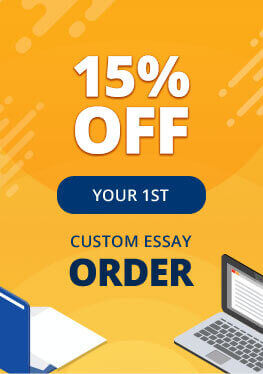Table of Contents
In the last few decades, computers have found widespread use in homes, offices, and many other places. However, a number of incidents involving leakage of personal information, user identity theft, and the loss of personal information have been on the rise in the recent past. Most of these incidents involve unauthorized access to files and other pieces of personal information stored in personal computers and other hand-held devices, such as mobile phones. Basically, personal information can be anything from the user’s name, gender, place of birth, and address to more sensitive information, such as purchase history, details of online banking, e-mail address, telephone number, employee number, and driver’s license number, among other things (Kudo et al., 2007).
Therefore, since it is becoming very easy to share information over the Internet with almost anyone, including strangers, computer security is becoming paramount not only in offices and financial institutions, but also in homes and schools. In fact, computer security is a constant challenge to those individuals and corporate organizations involved in online business transactions. Clearly, studies indicate that many computer security incidents, particularly those related to loss of organizational information, are on the rise on an annual basis (Kruck & Teer, 2008). Therefore, computer security in general and information security in particular should be taken seriously by everyone in the contemporary society. This essay reviews two important scenarios involving different computer security issues with the aim of identifying the security threats involved and recommending possible ways of solving them.
Scenario One
The first scenario involves using a brand new personal computer (PC) in the home environment for different activities, including connecting to the Internet and online banking. Computer security in this scenario is very important considering that most people are more vulnerable to cybercrime when operating from their home network than otherwise. However, maintaining a basic level of computer security system in relation to computer/network defense and hygiene can go a long way in terms of ensuring that the home computer and network are as secure as possible. The following basic steps illustrate various ways of securing a PC for the home environment.
Firewall Settings
Considering that there is no single security measure, which is effective against all computer security threats such as viruses and spyware, it is important to implement a layered computer security system. One possible way of implementing a layered system involves using personal firewall software. With a personal firewall, a computer user can access the Internet while preventing other users from accessing their own files. Here, the firewall ensures that the personal information, including activities taking place in one’s PC, are masked from the Internet. Moreover, the firewall can alert the user when unauthorized users try to break through the wall in order to access one’s personal information (Willet, 2001). There are many personal firewall programs in the market currently, but the most attractive security suite will be the ZoneAlarm antivirus and firewall software. This software offers excellent PC security measures, including an antivirus and anti-spyware engine, two-way firewall, advanced firewall, application control, and other additional security layers.
Therefore, by installing the ZoneAlarm software on the home PC, one will be assured of excellent protection with the two-way firewall, which prevents Internet attacks and even traces their source. This implies that all inbound and outbound threats can be monitored and blocked accordingly. Moreover, by enabling the Full Stealth Mode on the two-way firewall, a computer user remains invisible to most hackers, who will otherwise break into most one-way firewalls without being noticed. Finally, the two-way firewall offers Kill Controls, which are capable of detecting and disabling all malicious programs. To top it all, the advanced firewall detects and prevents the most sophisticated and advanced Internet attacks, which are invisible to most traditional security suites (Willet, 2001).
Browser Privacy Settings
Preserving one’s online privacy can go a long way in terms of preventing other people from accessing personal information over the Internet. Online privacy can be implemented on a PC by adjusting the privacy settings in one’s web browser. Privacy settings can be controlled directly on the Web browser, particularly the browser history. In fact, all web browsers allow users to delete the browser history in order to ensure that one’s personal information is not available to other users. However, it is important to note that the browser history can be accessed by the network administrator even after deleting it. Another way of controlling the browser privacy settings is by blocking most third-party cookies. This implies that third parties will not be allowed to access your web surfing history and other confidential information (National Security Agency, 2011).
Furthermore, online privacy can be preserved by implementing anonymous surfing in the web browser. Anonymous surfing, which is available in the latest versions of Firefox, Safari, Internet Explorer, and Google Chrome allow users to access the Internet without leaving a trace of their search history, search queries, passwords, cookies, and even the download history. Moreover, these latest versions of web browsers come with sandboxing capabilities, and thus, they can protect the host operating system against unauthorized exploitation by third parties. Most importantly, a sandbox is capable of protecting the PC from malicious code, which can be delivered in form of a PDF file. This implies that all files containing embedded URLs can be blocked by default. Therefore, it is important to install the latest version of a web browser and ensure that the auto-update feature is active in order to continue receiving important security updates (National Security Agency, 2011).
Recommended Software
Apart from the personal firewall described in the foregoing discussions, it is important to install other additional software programs to ensure maximum security. In a layered computer security system, anti-virus software can work smoothly with other security programs such as the firewall. Accordingly, considering the need for multiple security layers for the home PC, it is important to install the ZoneAlarm antivirus and firewall software program because it offers layered security with one interface. Therefore, by installing this software, one will be assured of maximum computer security including PC security, web security, and identity theft protection. More specifically, this software offers a wide range of security mechanisms, such as antivirus/antispyware engine, anti-phishing/site status toolbar, advanced download protection, identity protection, parental controls, and virtual browsing among others (Willet, 2001).
Benefit from Our Service: Save 25% Along with the first order offer - 15% discount, you save extra 10% since we provide 300 words/page instead of 275 words/page
Best Password Management Practices
Considering that passwords and other responses related to passwords provide direct access to sensitive information, it is imperative to ensure that they are protected properly. For a home PC, it is recommended that passwords should be strong enough and unique for each and every account in order to ensure that strangers cannot guess and gain access to personal information. Basically, a strong password entails a combination of multiple character types including lowercase, uppercase, special characters, and it should also be more than 10 characters long. On the other hand, a unique password for each computer account will ensure that no more than one account is compromised in case the attacker gains access to the PC (National Security Agency, 2011).
Most importantly, program features that can remember passwords, particularly in web browsers, should be disabled in order to maximize web security. In addition, when setting up a password, some websites require that users should provide answers to certain questions to help with the recovery process. However, it is very important for one to provide answers that cannot be known to anyone. This will prevent the attacker from finding clues from the Internet or public records in order to answer the password recovery questions. One of the simplest ways of protecting password recovery questions is by providing a false answer so long as it remains unique and memorable (National Security Agency, 2011).
VIP services
extended REVISION from - $2.00
SMS NOTIFICATIONS from - $3.00
Proofread by editor from - $3.99
by Top 30 writers from - $4.80
PDF plagiarism report from - $5.99
VIP Support from - $9.99
PACKAGE from - $23.82
Protecting Financial Information
With the advent of e-commerce, it is very easy for people to conduct business transactions through the Internet. However, it is important to note that some of the information provided in the course of online banking can be visible to third parties, particularly when one uses an unprotected PC. As a result, it is recommended that PCs used for online banking should be protected by enabling SSL or TLS encryption measures. This encryption technique masks inbound and outbound information while in transit over the Internet. This will ensure that third parties cannot access sensitive financial information. Moreover, SSL encryption protects Internet users from people who have access to Internet traffic, particularly on shared networks. This implies that the SSL application denies attackers the opportunity to impersonate legitimate users when logging into different web-based applications, such as online banking services. In fact, most financial institutions prefer using the SSL technology for all financial transactions over the Internet. Furthermore, most web browsers allow users to enable the SSL feature in order to protect the information delivered over the Internet (National Security Agency, 2011). For a home PC, it is important to use web browsers, which enable the use of SSL by default. With this technology, one will be assured of maximum security when accessing the online bank. Otherwise, it is advisable to delete the browser history after using a shared PC to access the online bank.
Top 30 writers
Your order will be assigned to the most experienced writer in the relevant discipline. The highly demanded expert, one of our top-30 writers with the highest rate among the customers
Operating System Patches and Application Updates
In order to solve emerging security issues, even the latest operating system and other software programs require updates and patches. This will ensure that the system remains up-to-date with the latest versions of software programs and other technologies. Therefore, it is imperative to check the home PC regularly, besides enabling the automatic updates feature, because some viruses or malicious programs can block the updates. Otherwise, both Windows and the Mac operating systems are designed to run updates automatically. On the other hand, it is important to update third party software applications because most attackers target obsolete applications in order to gain access to PCs. These applications can be updated manually through the “check for updates” button, which is under the Help menu for most applications. Furthermore, there are many software applications, which can survey all the programs installed on a PC and provide a report on those applications that need patching or updating (National Security Agency, 2011). In most cases, patching or updating of any software application requires administrative rights; hence, the computer administrator should take privilege in ensuring that all programs are updated or patched periodically.
VIP support
VIP support ensures that your enquiries will be answered immediately by our Support Team. Extra attention is guaranteed.
Scenario Two
This scenario entails the process of guiding a 13-year old teenager in setting up a Facebook account and starting sharing different information, including photos with his online friends. Here, it is important to bear in mind that Facebook, just like many other social networking sites, has its own share of privacy and security issues. In fact, amateur users of Facebook are vulnerable to identity thieves and other criminals who do not require any special access rights to mine personal information and use it to accomplish their evil schemes. Moreover, Facebook is vulnerable to phishing schemes and other security breaches, which make it unsuitable for inexperienced users (Golijan, 2012). However, with the implementation of the new data use policy, Facebook offers a wide range of basic privacy controls and other security measures. Therefore, it is important to guide the teenager through the basics of Facebook privacy settings in order to ensure that he does not experience any difficulties in the future.
First and foremost, the teenager should know how to set up the basic privacy settings on his account by clicking on the account menu and choosing the most favorable settings accordingly. One of the most basic privacy settings involves controlling access to the things he will be adding on his timeline. For instance, when one adds a picture or any other personal information, there is the option of customizing the audience who can access the information. Here, one has the option of making the information public or sharing it with friends. Otherwise, the information can be accessed by the account user only. This is very important considering that identity thieves and other criminals target personal information shared publicly. On the other hand, it is important for the teenager to understand that he can control the content posted on his wall, including status updates and photos by selecting a specific audience. This can be done by simply clicking on the sharing icon and selecting the audience who can view the wall post or photo (Facebook, 2012). Ultimately, this measure can go a long way towards ensuring that sensitive information is not available to unauthorized users, who could be planning something evil against the innocent user.
It is also very important for the teenager to understand the risks involved in sharing contact information and other details regarding family members, his health status, and interests, among other activities. If this kind of information reaches the public eye, it is very easy for identity thieves, burglars, kidnappers, legal authorities, and even health insurance personnel to use it against the Facebook user. Therefore, it is advisable that the teenager should share as little personal information as possible. Another important thing that the teenager should know is that some phones and digital cameras can embed GPS coordinates for specific locations where the photos were taken. Therefore, besides giving the facial recognition to would-be kidnappers, the photos can direct them to one’s exact location. As a result, it will be advisable for the teenager to learn different techniques of trimming the photos in order to remove the embedded details before posting them on Facebook (National Security Agency, 2011). With these measures in place, the teenager should find it easy using Facebook without worrying about identity thieves and other criminals.
Related Technology essays
0
Preparing Orders
0
Active Writers
0%
Positive Feedback
0
Support Agents

 Call back
Call back