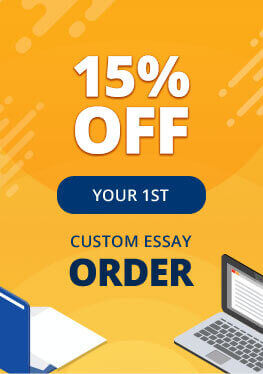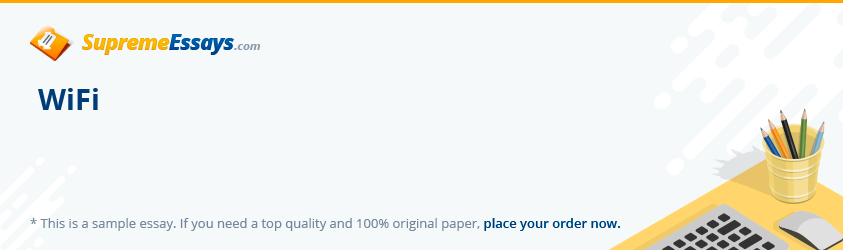Table of Contents
Introduction
Wi-Fi is a system for sending and receiving data over computerized networks that use radio waves instead of wires. It is also a mark of the Wi-Fi Alliance (formerly WECA: Wireless Ethernet Compatibility Alliance), the trade organization that adopts tests and certifies that it meets the standards 802.11.
History
Nokia and Symbol Technologies in 1999 formed an association known as WECA (Wireless Ethernet Compatibility). This partnership became known as Wi-Fi Alliance in 2003. The aim of this was to create a brand that would allow to promote wireless technology more easily and ensure compatibility of equipment (Angelakis, 160–166).
Thus, in April 2000 WECA certifies the interoperability of equipment according to standard IEEE 802.11b under the name Wi-Fi. This means that the user is assured that all computers that have Wi-Fi seal can work together seamlessly, regardless of manufacturer of each of them. You can get a complete list of equipment that is certified by Wi-Fi Alliance. In 2002 the association WECA was formed by almost 150 members as a whole (Angelakis, 160–166).
The standard IEEE 802.11 was designed to replace the equivalent of the physical layer and MAC of Standard 802.3 ( Ethernet ). This means that the only thing that differentiates a Wi-Fi network from the Ethernet is how to transmit frames or data packets, the rest is identical. Therefore, a wireless local network 802.11 is fully compatible with all the amenities of local networks ( LAN ) cable 802.3 ( Ethernet ).
The name
While it was thought that the term comes from Wi Fi delity reless equivalent to Hi-Fi, High Fidelity, which is used in sound recording, really WECA hired an advertising company to give him a name to its standard, so that it would be easy to identify and remember. Phil Belanger, a founding member of Wi-Fi Alliance, which supported the name Wi-Fi wrote.
Devices
There are several elements that interface devices Wi-Fi, so they can interact with each other. These include the routers, access points, for issuing the Wi-Fi card to connect to host PC, whether internal (card PCI ) or USB .
The access points function as a remote transmitter, i.e. these devices are placed in the places, where Wi-Fi router does not have sufficient radius. They receive the signal by a UTP cable that takes it up either captures the weak signal and amplifys it (although for the latter case there are specialized devices that offer better performance).
The router is receiving the signal line offered by the operator of telephony (Angelakis, 160–166). They handle all the problems inherent in the reception, including error handling and extraction of information, so that different levels of network work. In addition, the router performs the distribution of the signal very efficiently. Besides routers , there are other devices that can handle the distribution of the signal, but can not undertake reception tasks, such as hubs and switches. These devices are much simpler than routers, but their performance in the local area network is also much lower. Receiving devices comprise three major types: cards PCI cards, PCMCIA cards and USB (David , 07-10).
Card USB Wi-Fi.
The cards PCI Wi-Fi added to the desktop. Today they are losing ground due to the USB card. Cards PCMCIA is a model that was widely used in the first laptops , although they are becoming obsolete due to the integration of internal wireless card on these machines. Most of these cards are only able to reach the B technology of Wi-Fi, therefore, not allowing to benefit from too high transmission rate. The USB Wi-Fi Card is the most common type of card there and is easier to connect to a PC, either desktop or laptop, using all the advantages that USB technology has. In addition, some already offer the possibility of using the technology called PreN, which is not yet standardized. There are also printers, webcams and other peripherals that work with Wi-Fi technology, allowing to save much of the cabling network installations (David , 07-10).
Advantages and disadvantages
Wi-Fi networks have several advantages, among which we highlight:
As wireless networks, the convenience they offer is far superior to wired networks, because anyone, who has access to the network, can connect from different locations within a wide enough range of space. Once configured, the Wi-Fi allows access from multiple computers without any problems or infrastructure spending, which in the cable technology lacks. The Wi-Fi Alliance ensures that the compatibility between devices with Wi-Fi brand is total, so one can use Wi-Fi with full compatibility anywhere in the world. This does not happen, for example in mobile (Jesse , 01 ).
Benefit from Our Service: Save 25% Along with the first order offer - 15% discount, you save extra 10% since we provide 300 words/page instead of 275 words/page
But as a wireless network, Wi-Fi has the intrinsic problems of any wireless technology. Some of them are:
One of the disadvantages of the Wi-Fi is a slower rate compared to a wired connection due to interference and signal loss that the environment can bring.
The main disadvantage of these networks exists in the security field. There are some programs that can capture packets, working with Wi-Fi card in promiscuous mode, so you can calculate the password for the network and thus access to it. The key type WEP is relatively easy to achieve with this system (Moses, 1). The Wi-Fi fixed these problems by removing the standard WPA and then WPA2 , based on the 802.11i working group. WPA2 protected networks are considered robust because they provide very good security. Anyway, many companies allow their employees to have a wireless network as it is still difficult for representing security company to be "safe." One of the weaknesses (if not the greatest weakness) is the inability to control the area that covers network signal, so the signal may exceed the perimeter of the building and someone from outside the network can view it. This is undoubtedly an advantage for the potential attacker (Moses, 1).
VIP services
extended REVISION from - $2.00
SMS NOTIFICATIONS from - $3.00
Proofread by editor from - $3.99
by Top 30 writers from - $4.80
PDF plagiarism report from - $5.99
VIP Support from - $9.99
PACKAGE from - $23.82
Opinion
It seems a very important invention as being connected to the world to achieve and to acquire information of all kinds without having cable wow is crucial. It is great to be reduced to something as comfortable as anything can have its pro and cons, but this invention is something to be refined more and more until eventually cables disappear. But might there be a global congestion in the signal? I say this, because it has happened many times that we call from cell and enter the network congestion. So we can only wait and find out (Moses, 1).
Discussion on How Companies Like Starbucks Offer Free WiFi to Customers
Starbucks Corp. or other companies like this offer unlimited wireless Internet network to all customers of their affiliates in the U.S., part of an effort to attract more customers. The free Wi-Fi is available to their customers. The coffee chain, which in recent years had its first quarterly increase in customers after 13 quarters without success, had offered two free hours of Internet per day for registered users. After this period, customers of the chain, founded in Seattle, had to pay a small fee. Access is offered through AT & T, but it not necessary to have a loyalty card to Starbucks to use it(Wolter , 13-21). The move came six months after Starbucks rival McDonald's Corp., offered free Wi-Fi at 11.500 U.S. stores. Now customers of the largest chain of coffee shops in the world have unlimited wireless Internet in all its stores in the U.S. and Canada. The change in the model moves to suppress for registration for access to the network and improve customer retention in the establishments by offering access to premium content, available only from their cafeterias. So far Starbucks allowed to connect only to customers free of fidalización program for a maximum of two hours a day, after which it set out a pricing plan in which the user had to pay to continue browsing. Now access is free and unlimited.
Related Technology essays
0
Preparing Orders
0
Active Writers
0%
Positive Feedback
0
Support Agents

 Call back
Call back