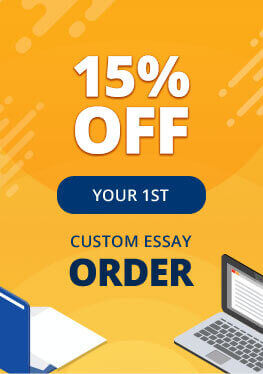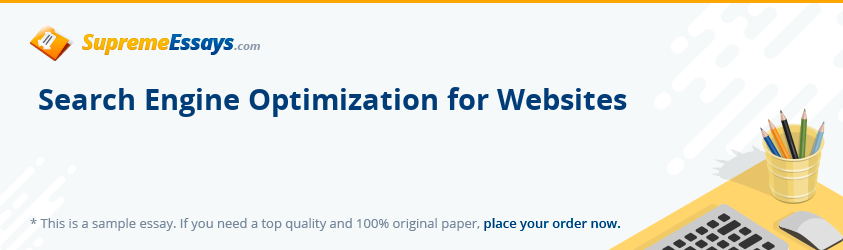- Keywords Selection (Google AdWords Keyword Planner, the semantic core)
This tool can be used to find keywords and ad groups, to evaluate the effectiveness of existing keywords, and to create a new list of keywords by combining multiple lists. The process of using this tool to find new keyword ideas should include the following stages:
- Click on the link “Search for Keyword and Ad Group Ideas”.
- In the pop-up menu, select one or more options: the words or phrases that describe the product; URL of an individual page or an entire site; the category to which the product belongs.
- Click on the “Get ideas” button.
- Analyze the keywords on the tab “Ad group ideas” or “Keyword ideas”.
- Click on the double arrow to add the ad group ideas or keyword ideas.
- Click on “Get estimates and review plan” button to see the graph that displays the maximum CPCs and evaluation of daily traffic (Kim, 2013).
It is needed for creating the semantic core of the website that serves as a basis for the formation of the promotion strategy. It is an ordered set of search words that best characterize the activity, product, or service offered by the site, and which ensure the website promotion. The customers enter those keywords in the search engine and thus find the website.
Inquiries that customers enter can be the following:
- high-frequency (HF) which are questions of a general nature that do not allow to identify the needs of the user, for example, “car”;
- medium frequency (MF), which are the specified HF inquiries, for example, “buy a car”;
- low-frequency (LF), which are the most accurate inquiries, for example, “buy a car jaguar xf green.” Such requests are entered in a search engine by about 100-200 people a month, but they provide the highest conversion as users are maximally interested in the subject of the search (Enge, Spencer, Stricchiola, & Fishkin, 2012).
In the semantic core, both general and “narrow” inquiries must be present. Using only LF queries will attract visitors to the site, but the volume of traffic will be much less than for HF keywords. The predominance of the common queries negatively affects the behavioral factors. Moreover, the number of keywords depends on the amount of text on the page. To make texts readable and attractive to search engines and visitors, the frequency of keywords use should not exceed 1-2% (Patel, 2012).
- Meta tags (Title, Description, Keywords)
Sometimes, some keywords can be enclosed in certain tags. Meta tags, as well as HTML tags, are the tags that provide information about the page for a search engine.
The most important is a title tag. The search engine judges the content of the website and the words to which it relates by the content of this tag. The contents of the titles are displayed in the search results and can influence the decisions of users, whether they will go to the website or not. Only a certain number of signs from the title are displayed: about 55 signs. At the same time, the rest of the signs are still considered in the ranking. It is very important for the titles of all pages to be unique. The keywords enclosed have are of utmost importance in comparison with all the others. Typically, the title tag should be used as the title of the article located on the page (“Google’s Search Engine,” 2010).
A description tag is associated with the description of the page. It is necessary to use in the description tag keywords by which the article is promoted as they will be in bold in the resultant page. It will help to attract more users to the resource. Search engines usually take into account first 155 signs. In fact, it is the text that appears on the resultant page describing the contents of the article. The description tag, as well as the title tag is, in fact, a free advertising of the website in the search engine results page (“Meta tags,” n.d.).
The keywords tag is a tag that was previously used for the search in the initial stages of the Internet and search engines development. Currently, the keywords meta tag has no value in the page rankings, but there is a pattern: when keywords are absent, the website goes down in the search; and when they are present, nothing changes (“Meta tags,” n.d.).
- HTML tags (H1-H6, STRONG and EM, Alt)
Tags of headers H1-H6 can be used when writing the text. They should use keywords carefully and without repeat as well as without spam. It is important to keep the maximum naturalness. It is necessary to use one header for at least each 1000 signs, or they will not be taken into account, and the extra bonuses will be lost during ranking. If the text on the page is small, there should be only one H1, and the use of additional headers H2-H6 will be superfluous. Many advise using the H1 tag only once on one web page because, in this case, it will work without a doubt. H1-H6, themselves, even without taking into account the strengthening of the keywords enclosed, improve the perception of the article as well as the texts with a detailed structure of headings; they are preferred by various search engines, especially Google (Trivedi, 2015).
Benefit from Our Service: Save 25% Along with the first order offer - 15% discount, you save extra 10% since we provide 300 words/page instead of 275 words/page
For highlighting some keywords and phrases, such tags as strong as bold and em as italics can be used. In this case, the keywords will play a bigger role for the search engines. Strong and em tags should not be abused, otherwise they will stop working. One strong or em tag is enough for each 1000 signs. Do not emphasize clear keywords twice: it is obvious spam. Better to do it in diluted form or within the meaning, excluding the keywords (“HTML Text,” n.d.). The Alt key is used in order to make the search engine understand the picture. Therefore, the Alt tag should depict what is on it (Trivedi, 2015).
- Content
The high quality text is also one of the most important things. All the pages that are at the top of the search engines have one common feature: a high quality text (Patel, 2013). A high quality text has some typical characteristics:
- Frequent updating of the content: at least once every few weeks, but it is better to update once a week or even more frequently (“Chapter 2,” n.d.).
- Very few or no spelling and grammar errors.
- Paragraphs are mostly small (1-4 sentences); one or no long blocks of text.
- Bulleted or numbered lists.
- The length of the sentences is 10 words or less. It is better to distribute long and medium sentences in the text instead of accumulating them in one of its parts (“Google’s Search Engine,” 2010).
- The text should be related (relevant) to the search word or phrase. It is also advisable to use synonyms (“Google’s Search Engine,” 2010).
Moreover, using different articles is another technique. It will allow getting additional link mass. Also, it is possible to improve the website's visibility in this way and attract visitors like to the original source (Patel, 2013).
- Usability
Usability or convenience of the website is a very important criterion in the ranking. If there is a large percentage of refusals and dissatisfied with the website users, the search engine will lower its position. For this purpose, it is necessary to make the website as convenient as possible for the user to remain on the page (Enge et al., 2012).
VIP services
extended REVISION from - $2.00
SMS NOTIFICATIONS from - $3.00
Proofread by editor from - $3.99
by Top 30 writers from - $4.80
PDF plagiarism report from - $5.99
VIP Support from - $9.99
PACKAGE from - $23.82
There are some general elements of usability:
- Readable text, which means no italicized letters (Spyrou, 2014).
- Easy navigation on the site: using Breadcrumbs and site wide blocks.
- Links in the text should be highlighted.
- The phone number must always be in the same place on a page; immediately noticeable; near the phone number, a link “Request a callback” should be displayed (Enge et al., 2012).
- The search form should be located at the top of the page, in the header or sidebar; it should be clearly visible; near the form, a link to the advanced search should be placed; the “Search” button must be present;
- The main background of the website should be light. The font color should contrast with the background (Enge et al., 2012).
- The website should be displayed in all popular browsers correctly and have a mobile phone version.
- Home page of the website should include an expressive title of the company. It should as well contain a short text about the company and detailed contact information (Spyrou, 2014).
- Information services, such as subscription or registration form, should be on the top of the screen. The benefit of the registration should be explained to the user. In case of information entry error, the wrong data should be highlighted; the form should not be overloaded, and the entries should not need to be entered again. When registering, the user should be asked for their consent to receive mailings from the website (Goldenberg, n.d.).
- Robots.txt
Not all content of a web project, files and directories, should be available for the search engine robots. Many pages that are not related to the significant content of the resource will fall under the index of the search engines unless there are certain rules of conduct for these bots. Thus, a multiple doubling of content can also occur, which the search engines do not appreciate. A good solution would be to ban all superfluousness in robots.txt. With its help, the Google indexing process of the website can be influenced. It is an ordinary text file that can be created and edited in any text editor hereinafter (“Robots.txt Tutorial”, n.d.). The search bot will search for this file in the root directory of the website and will index everything it can reach until it finds it. Therefore, it must be stored in the root folder so that it will be available. For example, as the following address: http://site.com/robots.txt
Top 30 writers
Your order will be assigned to the most experienced writer in the relevant discipline. The highly demanded expert, one of our top-30 writers with the highest rate among the customers
Robots do not know complex syntax. Usually, there are guidelines which the search engine bot has to follow: the name of the bot (User-agent), authorizing (Allow), and forbidding (Disallow) (“Robots.txt Tutorial,” n.d.).
The correct code must contain at least one Disallow directive after each User-agent entry. Empty file implies permission to index the entire website. User-agent directive must contain the name of the search bot. With its help, the rules of conduct for a particular search engine can be determined. An example of writing User-agent addressed to all bots is the following (“Robots.txt Tutorial,” n.d.):
User-agent: *
If User-agent has to include certain conditions for only a particular kind of the bot, such as Google, it is necessary to write:
User-agent: Googlebot.
The following code allows all the bots to index the entire content without any exceptions. It is defined by an empty Disallow directive:
User-agent: *
Disallow:
The following code, on the other hand, completely prohibits all search engines to add to the index page this resource: the Disallow directive with slash sign “/” in the value field (“Robots.txt Tutorial”, n.d.):
VIP support
VIP support ensures that your enquiries will be answered immediately by our Support Team. Extra attention is guaranteed.
User-agent: *
Disallow: /
In this case, it will be prohibited for all bots to view the contents of the directory /image/ (“Robots.txt Tutorial”, n.d.).
User-agent: *
Disallow: /image/
The following example disables all search engines to index files with the extension .aspx:
User-agent: *
Disallow: * .aspx.
In the robots file, it is necessary to include a link to the sitemap. It will allow the search robot to find it more easily, for example:
Sitemap: http://site.com/sitemap.xml.
- Sitemap.xml
Sitemap is a very important and actually a mandatory attribute of any web project. Sitemap.xml is primarily needed for specifying for a search engine the pages that should be indexed first (Kocher, 2012). It is created by taking into account special syntax that is understandable for the search engines. There, all the pages that should be indexed are listed with an indication of their importance, the last update date, and approximate update frequency. Unlike robots.txt, sitemap file in .xml format is usually created by some automatic tools. For virtually every CMS, there is an extension that allows creating and, with new materials appearing, to recreate sitemap file. It is also possible to take advantage of any online sitemap generator (Kocher, 2012).
- Linking
Linking presupposes placement of internal links from one webpage to another one for placing emphasis on the more important pages (Charlton, 2015). A literate linking optimally integrates the compliance with two requirements:
Navigation. It should be convenient and have a minimal level of nesting of any page. Navigation allows the users and search bots wander around the resource studying it in detail. If the navigation is accurate, every page of the website will be located in no more than 2-3 clicks away from the main page because the larger pages’ level of nesting, the less attention is paid to it due to its inaccessibility (Charlton, 2015).
Static weight. The most important pages should have the biggest emphasis. Relinking helps to transfer static weight on a particular page. Its place depends on the type of requests by which the website is promoted. If it is an HF request, it is better to optimize the home page that usually has a maximum internal static weight. For MF queries, it is better to promote the second-level page, place the links there from the main and inner pages increasing the static weight. The weight can be also properly distributed on the third-level pages for LF queries referring to them from the chapters and main page (“Internal Links,” n.d.).
Related Technology essays
0
Preparing Orders
0
Active Writers
0%
Positive Feedback
0
Support Agents

 Call back
Call back