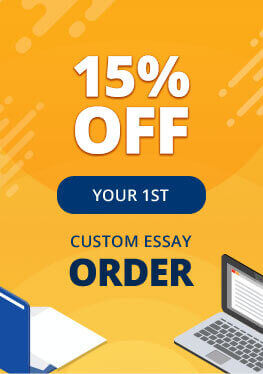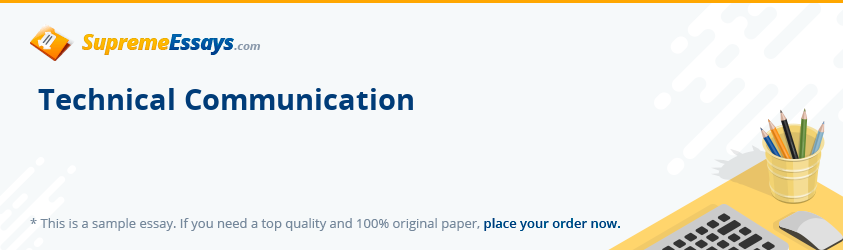When working on my academic papers and other documents that have to be typed, I use MS Word 2007. This program has different toolbars within the ribbon and many drop-down menus that help in editing, formatting and enhancing the appearance of my documents. This menu has got several tabs that provide different editing features. They include; home, insert, reference, page layout, review, view and mailings. The home tab has a clipboard that allows you to cut, copy, and paste different objects and texts from and to your document. The home also allows me to edit the fonts within my document to suit my preference. For instance, the font menu allows me to choose my preferred font type such as Times New Roman. It also allows me to bold, italicize, and underline text. The home tab also allows me to format my text and apply different styles that suit my preference. For instance, the paragraph menu allows me to either bullet or number my work. Moreover, the formatting menu allows me to align, space, and shade my work. The styles menu allows one to apply various styles within a document. Finally, the home tab provides some common editing features such as; find replace and select. The find and replace features in this menu allows me to search for specific words and replace them with other words. The select feature allows me to select part or a whole document for the purpose of editing the selected text. The insert tab also allows one to edit his or her document. This tab allows a user to insert pages, tables, illustrations, headers and footers, and symbols in a document. The reference tab is very important, especially when writing academic papers because the citations and bibliography menu allows one to write his or her papers in the required citation styles such as APA, MLA, Chicago, and Turabian. In addition to these two tabs, the review tab also has some important editing features. The proofing menu under this tab not only enables a user to check his or her paper for spelling and grammar mistakes but also research a particular word through the dictionary.
Related Communication essays
0
Preparing Orders
0
Active Writers
0%
Positive Feedback
0
Support Agents

 Call back
Call back