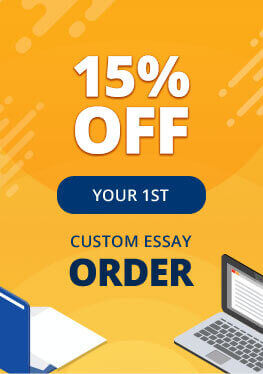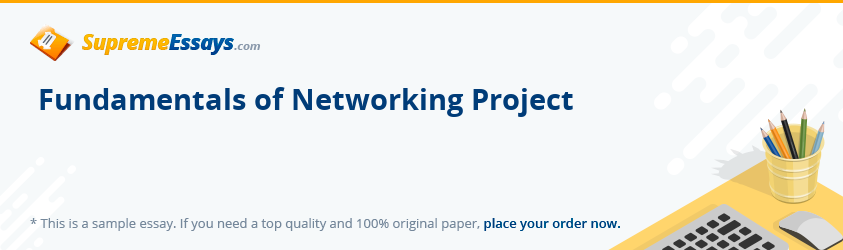Table of Contents
The initial stage of the network creation starts with the establishment of requirements and materials that would be needed. After the establishment of the requirements, proper budgeting will be done through the comparison of various material vendors in the market.
Requirements
- Story surface area of 400ft by 100ft would require 400 workstations with 1 for every 100 square ft.;
- Every five users will be accessing and running applications from the same repository, this will translate to 80 repositories;
- 20% of the workstations make up 80 Macintosh workstations;
- A single user will run every workstation; this, therefore, requires 40 printers considering 1 printer for every 10 users;
- Other basic and highly important requirements include 2 network routers, 320 Dell workstations, and 1200 ft. of optical fiber cable;
- Five Network management software licenses for safeguarding and providing security throughout the order processing activities.
Budgeting
The budget estimate stands at $770,000 against the customer’s budget of $800,000 budget.
- 20 8 -core Mac Pro towers each trading at $3499 at Apple Stores totaling to $ $69,980.
- 400 27” Apple MC007LL/A LCD Monitors trading at $699 at Apple Stores totaling to $279,600.
- 320 XPS 8300 Dell CPU towers each trading at $799 at Dell Stores totaling to $255,680.
- 80 HP Proliant ML350 G6 Tower Servers trading at $784 at HP stores totaling to $62,720.
- 40 HP Officejet Pro 8000 wireless printers at $204.8 at Amazon totaling to $8,192.
- 20 Cisco-Linksys WRT54G Routers at $54 at Amazon totaling to $1080.
- 1200 ft. of 500-micrometer diameter optical fiber cable at $0.50 anchor optics totaling to $600.
- 5 licenses for OpManager network management software at $10,000 from adventnet.com totaling to $50,000.
- Other expenses concerning the coverage for damages are estimated at $20,000 in terms of broken materials, reinstallation fees for problematic operating systems, testing of compatibility between workstations and repository server, spoiled cables and trial stages of the networking project.
Scheduling
Assuming that materials will be delivered in time by the respective organizations we have struck tenders with, the whole project is expected to be completed in 45 days. The project is divided into 9 phases with every phase taking 45 hours (9 hours a day). The phases are classified as follows:
- Phase 1: This stage allows tender deliveries to take place while testing quality and establishing materials with defects.
- Phase 2: Mapping of the processes involved as well as partitioning of the storey building will take place by safely and economically utilizing the predetermined materials without the incurrence of other unbudgeted expenses.
- Phase 3: Workstations will be assembled and tested for functionality.
- Phase 4: Installation of Mac OS to the Macintosh workstations and Windows XP on the Dell Workstations. The Installation process may require working 10-12 hours a day regarding the high number of computers to be installed.
- Phase 5: The computers will be networked together and every five computers connected to a single repository server. One of every 5 computers will be connected to the repository with administrator and user accounts so as to manage data for such computers.
- Phase 6: Computers on the entire building will be connected to each other through the repository servers to limit the number of cables running from one workstation to another.
- Phase 7: The Internet connection will be done through optical fiber cables connecting to an adjacent provider cable. 20 routers will be installed each to server 20 workstations.
- Phase 8: Network Management Software will be installed in 5 servers to serve 80 workstations through the gateway created on the repository servers.
- Phase 9: Network management will not be treated as firewall, therefore security against malicious activities, spyware, and malware will take a separate phase concluding on the 9th week.
Network Creation
Delivering and networking of the desktop computers in the building (code name, DataTek) is found to be the manually labor intensive phases. It was established that for the delivering of the materials that include 400 monitors and corresponding CPUs of the same, wireless keyboards and mice; a tender for the delivering of these items would be the best option. This is to avoid disappointments and incase of damage to items upon delivery, the tender holder would be responsible for the costs incurred. The buying and purchase of materials will be conducted directly with manufacturers for the costly materials and other organizations, which are selling smaller items. Among these organizations, there are Apple Inc., Dell, and HP online traders like adventnet.com
Optical Fiber Technology for Networking DataTek
The decision to use fiber optics technology in the networking on the computers in DataTek is the advantage of large bandwidth and high speeds. The physical computing platforms and different tasks that they contribute in the making of the organization’s success there is a need for a strong and reliably fast network, upon which consultations and orders can be processed without actual coverage of unnecessary distances. Optical fiber technology replaces the inefficiency of the copper wire that drops speed relative to length of cables required. For the coverage of 400 workstations and inclusion of all in a network under 80 repository servers require lengthy cables, in this case the use of copper is in that the distance covered within DataTek offices would be considerably decreasing the required speed.
The use of optical fiber cables in the networking of the computers is figured out to be most efficient, because it provides the grounds to install all the electronics that are needed; one CPU to another; and one workgroup’s server to another. The disadvantage that would be encountered, if the use of copper was considered, an option would be to limit less than ninety meters in length (about 300ft.); otherwise the speeds would fall below considerable limit and the necessity to keep all electronics very close to the desk. The case of fiber requires only passive patch panels for the allowing of moves at the local stage. In case upgrades are considered, there is efficiency and easiness in the fiber loafs only at today’s network speed.
With the offering of order placement programs on all e-businesses, telecommunications and technology platforms, there is a considerable large amounts of data send back and forth on the network. The use of the fiber optics technology is following the bandwidth advantage that will be able for clients logging to organization’s website to access information that is primarily processed and presented to them in the shortest periods of time. Networking DataTek entirely, would require an approximate total length of optical fiber cable 1200 ft. This length of cable in the case of optical fiber is considerably small, and would allow the communication to have no speed surges, as signals can reach long distances without necessarily using repeaters.
Since DataTek uses an individual floor, one-phase cable would be used, if there were more storeys that would require multiphase cables to connect the computers to the various servers, which are placed all over the building.
Network Security
In the case of internet and related networks, Datatek will be connected to the intranet for the organization’s connection needs and the internet will have connection with clients and other organizations. TCP/IP network, which is made specifically for the organization would be installed to limit the reliance of the internet in order to enhance cyber security. For the separation of organization’s intranet and the internet, firewalls will be designed. Firewalls are sets of components that are capable of providing barriers between networks. The mechanism is designed to separate various kinds of information packages that can be accessed by one network and not by the other.
Firewall Types Applicable
Application Gateways
These firewalls are known for their superiority of security, because they let no data to pass by chance. The down side of these firewalls is the requirement of writing of the programs and put them on in order to start the passage of data flow and the start of many processes in servicing a request, hence making them the slowest.
Benefit from Our Service: Save 25% Along with the first order offer - 15% discount, you save extra 10% since we provide 300 words/page instead of 275 words/page
Packet Filtering
Turning on of ACLs of a router provides the basis of packet filtering. ACLs employment to a network allow to define what kind of data to be shared with the rest of the computers within the networks that one computer connects to and the kind of access a computer within a network is allowed with the outside world.
Secure Network Devices
Secure Modems; Dial-Back Systems: If modulator demodulator (modem) access is considered an option, it is wise for a network administrator to guard the operations.
Crypto-Capable Routers: Some routers are fitted with features that enable encryption of sessions between some specific routers. For the case of security, the use of these routers is a recommended security measure for this network.
Virtual Private Networks: It is a cheap way of maintaining the operations of an organization considering the fact that heavy financial responsibilities would be associated with establishing a private data line.
Recommendation
The use of management software in the managing the network and the presence of the network administrator would protect the network from attacks or destabilizing. On the case of information transfer, firewalls will be installed. In this case, I have chosen to install the Packet Filtering firewalls to guard the type of connection established at the router levels. Secure network devices may not be necessary, because the network will be maintained and managed from within the organization and data flow will be through the internal connections only. The need to use dial up connection on broadband modems will not be necessary, as the choice to use fiber optic technology provides reliable network connection.
Related Technology essays
0
Preparing Orders
0
Active Writers
0%
Positive Feedback
0
Support Agents

 Call back
Call back